Carrick Swan’s Junior & Senior hurling clashes with Mullinahone will be live streamed this weekend on YouTube.
They’ll be streamed on BC SportsStreaming’s YouTube channel: https://www.youtube.com/channel/UCvgkONE44vlZ0PD9Ktrwutg
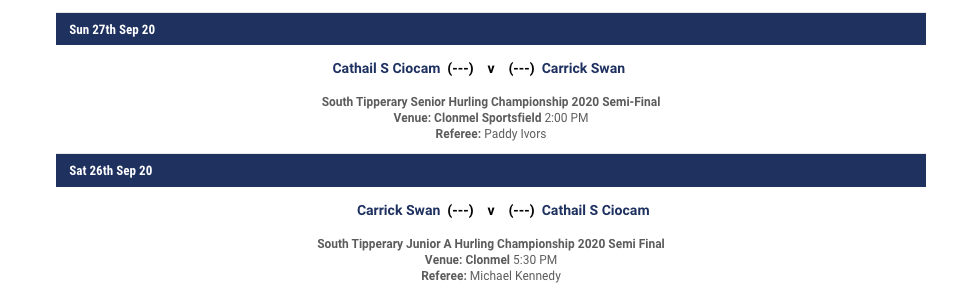
Watching The Game on YouTube on Your TV
There are 3 ways to watch YouTube on your TV.
1. Smart TV with YouTube App built in.
Step 1: On your phone or laptop, go to the BS Sports Streaming YouTube channel and click on the subscribe button: https://www.youtube.com/channel/UCvgkONE44vlZ0PD9Ktrwutg
Step 2: On your TV, go to the YouTube App. Sign in to YouTube with the same gmail account that you use on your phone/laptop.
Step 3: Click into Subscriptions and click on BC Sports Streaming.
The game should appear then.
2. Chromecast
Open https://www.youtube.com/channel/UCvgkONE44vlZ0PD9Ktrwutg on your phone and cast it to your TV.
3. HDMI cable.
Step 1. Open https://www.youtube.com/channel/UCvgkONE44vlZ0PD9Ktrwutg on your laptop.
Step 2. Connect HDMI cable into your laptop & into back of TV. It’s this cable you’re looking for: https://canary.contestimg.wish.com/api/webimage/5dfdef42f01a610033c6cf44-large.jpg?cache_buster=ef1be87dea4086162c810ea90d26671b – You’ll pick them up in any Dealz/poundshop for under €2.
**If you have a DVD player or a Skybox, you can unplug the HDMI cable from the back of the Sky box or DVD player and connect it to the laptop** – Connect it back to the sky box after the game.
Step 3. Put your TV to the correct HDMI source (usually HDMI 1, HDMI 2, and HDMI 3) using your remote control and the game should play. – It’s a good idea to put the game into full screen mode on your laptop.
